v5.2 [May 22, 2019]
- Distributed Installer: When installing MPLAB X IDE, on the "Select Applications" screen, you may now "Choose Microchip device support you want installed". This will install the packs related to the device architecture(s) chosen. Installing only what you need saves disk space and speeds installation. To switch to other packs later, you may use the installer to select different/more packs to install or go to the MPLAB Pack Manager to install individual device packs. When creating a new project or opening an existing project for a device that does not have a device pack installed, you will be prompted to install the device pack. NOTE: If you switch devices in the Project Properties to a device that does not have a device pack installed, you will not be prompted. You must install manually (see MPLAB Pack Manager).
- MPLAB Pack Manager: Select Tools>Packs to open a list of versioned packs that you can install.
- "Allow switch between pack versions" option: To be able to switch between packs displayed in Project Properties, check this option under Tools>Options>Embedded>Generic Settings.
- "Enable Gathering of Compiler Symbols" option: New option to run the compiler behind-the-scenes, requesting information on compiler built-ins and private macros. The option is located under Tools>Options>Embedded>Generic Settings. It is disabled by default. Enabling it will increase the time it takes the IDE to gather symbol information. Note: If you do not rely on compiler's internal information, you do not need to enable this feature.
- Makefile not affected by Project Copying: Project output files will now be named with the prefix “Output” instead of “ProjectName”. This ensure the Makefile will work for copied and renamed projects.
v5.0 [Jul 20, 2018]
- New Project format – Projects created in or updated to v5.00 are not backward compatible! However, there is a plugin you can use to revert projects (Tools>Plugins>Available Plugins>Save As v4.xx Project).
MPLAB X IDE projects now support packs, found under \v5.00\packs. Packs contain versioned device information.
- Support for AVR devices using Atmel-ICE (EDBG) or PICkit 4 (UPDI) – Selected AVR devices supported only on stated tools.
- Support for Atmel-ICE (EDBG) – Atmel embedded debugger (EDBG) support using Atmel-ICE.
- MPLAB XC8 AVR support – Support for AVR devices in MPLAB XC8 v2.00.
- AVR Language tool support – Support for AVR GCC and AVRASM2.
- Support for some Dual Core Devices – Support added for some dual core (dsPIC33C) devices.
v3.6 [Apr 20, 2017]
- Updated images.
- Added information about the MPLAB X Store for the tab, icon and Help menu item.
- Added information about Help>Tool Help Contents, individual help files.
- Various bug fixes.
v3.4 [Sep 3, 2016]
Register Trace for Simulator
Multiple Range Programming and Preserve in IDE
Library support for Macro location within projects
XC8 Optimization Changes.
v3.3 [May 15, 2016]
May include unspecified updates, enhancements, or bug fixes.
v3.2 [Jan 6, 2016]
May include unspecified updates, enhancements, or bug fixes.
v1.3 [Jul 8, 2012]
Repairs and enchantments

Detects and corrects all the code errors in seconds using in-circuit debugger.
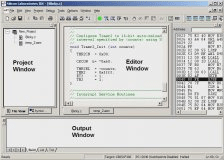
This tool is a complete software that includes a project manager, source editor